6GB data for 4/5G
Plan Includes:
- 2GB of 5G • 4G LTE Data
- Free Unlimited Nationwide Talk, Text & Data
- Free Unlimited Talk & Text to 80+ INTL Destinations
- Mobile Hotspot Capable
- On the Ease Mobile 5G Network
- Free 3-in-1 SIM Card
- High-Speed Data is Reduced After 2GB, but Data is Unlimited
- Monthly $1.50 INTL Call Credit
- One-Time $5 INTL Roaming Credit
Activate your savings in 3 easy steps
We make it as easy as possible for you to switch to Ease Mobile and start saving on wireless
Step 1
Insert SIM
All Ease Mobile plans include a free 3-in-1 SIM kit that includes nano, micro and standard sizes to fit your device.
Step 2
Activate Plan
There are 2 ways to activate your plan: online or by text.
Step 3
Choose Phone Number
You can bring along your existing phone number or get a new one.
Ease-Flexible Plan
Renewal Options
When it's time to renew your plan, it's easy to make changes to your Ease Mobile plan.
1. Select Plan Cycle
Log into your account online or in the Ease Mobile app to renew into a 1, 3, 6 or 12 month plan and keep your savings going
2. Choose Your Data Amount
Track your data usage in the Ease Mobile App. At renewal, you can easily switch to a larger or smaller data plan if you need to. Add more just call our customer care 611.
Have Questions? We Have Answers.
RELATED PRODUCTS
Sim Card removed the 2-sim card use this color with Ease mobile
All plans include free 5G on the Ease Mobile
All plans include free 5G on the Ease Mobile Network
All plans include free 5 G on the ease mobile network.
With our Bring Your Own Phone (BYOP) program, you can easily get Ease Mobile service on your current device. Compatible BYOP devices include: Most unlocked, VoLTE compatible phones AT&T, Ease-Mobile, Cricket Wireless, Simple Mobile, Straight Talk and MetroPCS phones Most phones with a SIM card You may need to ask your carrier to unlock your phone. If you’re still not sure if your phone will work with Ease Mobile service, visit willmyphonework.net. Once there, enter your phone’s brand and model, U.S. for country and, under “Carrier,” choose Ease Mobile. (This, however, does not guarantee if the device is unlocked or that one will work with our service)
Yes, you can bring you own Phone BYOP it ease to get Ease Mobile service with the current devices include most VOLTE unlocked phone compatible with AT&T Simple Mobile Ease. Mobile Cricket wireless and more. rand more BYOP devices include: Most unlocked, VoLTE compatible phones AT&T, Ease-Mobile, Cricket Wireless, Simple With our
Is there an activation fee? Will I need to sign a contract?
You can add up to 4 Secondary Lines.
When a Secondary Line is activated they will receive a text message to verify that they have been successfully added to the Multi-Line Account.
Own Phone (BYOP) program, you can easily get Ease Mobile service on your current Straight Talk
An unlocked phone is a phone that is not tied to a carrier or a phone plan. It allows you to move freely to choose the best provider for your phone service
your plan length and/or data amount.
count: Sign into your account and select the “Manage Plan” section. Once you select your desired
Yes , any time you want to change you plan you can, but it will automatically renew you billing cycle
Yes, you can transfer your existing number from your current carrier. To authorize the release of your phone number to Ease Mobile, you will need the following information from your current carrier: your account number, the corresponding PIN code, and your billing zip code. Your account number can generally be found on your billing statement, or acquired by contacting your provider’s customer service department.
Phone number transfers can take up to 24 hours to complete, but most transferred numbers are fully activated within 8 hours. Landline to mobile ports can take up to 10 business days to complete.
Domestic long distance calling is included in all Ease Mobile plans.
For plan purchases made on easemobile.com, ease Mobile will honor returns for SIM cards within 5 days of order purchase. It must be returned in its original unopened packaging and the SIM card must not be activated. Refunds will be processed within 15 business days after we receive the returned SIM card. Questions concerning returns or exchanges for website purchases, please contact us at returns@easemobile.com
Ease Mobile has everything you want in a multi-line phone plan
Add-a-Line from Ease Mobile is the easiest way to add a line to your existing Ease Mobile Unlimited 1-month phone plan. If you’re looking for multi-line phone plans for the family, you’ve come to the right place. Not looking for a phone plan for the family? Add-a-Line is great for friend groups as well. If you have friends that are like family, Add-a-Line is the best way to get a great deal on 2 line, 3 line or 4 line phone plans, up to a total of 5 lines.
Add-a-Line was design for families and friend groups looking for deals on phone plans who are willing to go in on a 2 line, 3 line, or 4 line phone plan. With Add-a-Line, each subscriber can have their own Ease Mobile Unlimited 1-Month phone plan. To get started, all you have to do is establish who will be the Primary Account. It can be an existing Ease Mobile Unlimited phone plan subscriber, or a new Ease Mobile subscriber who has recently activated an Unlimited 1-Month Plan. Once that’s decided, the Primary can add a phone line to the Primary Account (up to 4 additional lines). Add-a-Line allows you to save on a multi-line phone plan with Unlimited 1-Month phone plans for $24/month per line on up to 4 additional lines.
Add-a-Line provides heavily discounted phone plans as well as the added benefit of never having to share data on phone plans for two. The Primary may add up to 4 additional phone lines and no has to share data. Plus, Ease Mobile runs on Ease Mobile 5G Network, so everyone looking for a minimum of 2 line cell phone plans can enjoy excellent coverage, 40GB of high-speed 5G data, and the best deal on phone plans for friends and family.
See why people love Ease Mobile



Related products
2 GB data 4/5G
Plan Includes:
- 2GB of 5G • 4G LTE Data
- Free Unlimited Nationwide Talk, Text & Data
- Free Unlimited Talk & Text to 80+ INTL Destinations
- Mobile Hotspot Capable
- On the Ease Mobile 5G Network
- Free 3-in-1 SIM Card
- High-Speed Data is Reduced After 2GB, but Data is Unlimited
- Monthly $10 INTL Call Credit
- One-Time $5 INTL Roaming Credit
15 GB date 4/5G
Plan Includes:
- Free Unlimited Nationwide Talk, Text & Data
- Free Unlimited Talk & Text to 80+ INTL Destinations
- Mobile Hotspot Capable
- On the Ease Mobile 5G Network
- Free 3-in-1 SIM Card
- High-Speed Data is Reduced After 2GB, but Data is Unlimited
- Monthly $1.50 INTL Call Credit
- One-Time $5 INTL Roaming Credit
3 GB data for4/5G
Plan Includes:
- 2GB of 5G • 4G LTE Data
- Free Unlimited Nationwide Talk, Text & Data
- Free Unlimited Talk & Text to 80+ INTL Destinations
- Mobile Hotspot Capable
- On the Ease Mobile 5G Network
- Free 3-in-1 SIM Card
- High-Speed Data is Reduced After 2GB, but Data is Unlimited
- Monthly $10 INTL Call Credit
- One-Time $5 INTL Roaming Credit
Unlimited data 4/5G
Plan Includes:
- 40GB of 5G • 4G LTE Data
- Unlimited Nationwide Talk, Text & Data
- Free Unlimited Talk & Text to 80+ INTL Destinations
- Mobile Hotspot Capable Up to 10GB
- On the Ease Mobile 5G Network
- Free 3-in 1 SIM Card
- High-Speed Data is Reduced After 40GB, But Data is Unlimited
- Monthly $10 INTL Call Credit
- One-Time $5 INTL Roaming Credit


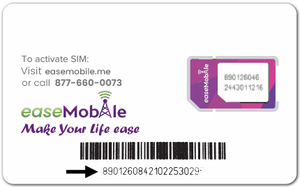




Reviews
There are no reviews yet.